UPDATE/NOTE: Twitter has a very poorly-timed bug. If you're having trouble changing your avatar, see note below.
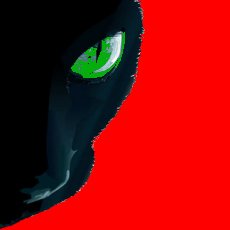 I so rarely do this, but as I wrote in a post last week, and detailed in my primer on the crisis, what is happening in Wisconsin is too important to not do everything that we can to show support for the demonstrators there; locally, regionally, nationally, and globally, and on Twitter, Facebook, or the back of your damned car.
I so rarely do this, but as I wrote in a post last week, and detailed in my primer on the crisis, what is happening in Wisconsin is too important to not do everything that we can to show support for the demonstrators there; locally, regionally, nationally, and globally, and on Twitter, Facebook, or the back of your damned car.
Last night, filmmaker Michael Moore asked everyone to wear red to show our solidarity. And this morning, my old friend @hankronan messaged me and suggested Wisconsin Badger Red for our Twitter dress, also known as our avatars.
Now given Rush Limbaugh and Glenn Beck's faux-fixation with communism lately, the color red might not have been the best idea, but screw 'em all. Wingnuts don't own the color wheel, eh?
Look my progressive/liberal friends and neighbors: this is our Stonewall, Waterloo, and <historical name your battle of choice>.
But win or lose, it cannot be our Last Stand. So please don't just sit on your ass and watch. Do something; anything. Send yourself, your money, some pizza, or call a union and ask what you can do. If nothing else, just make a Tributar like mine shown at upper right. (I've provided some tools to help you make one below.)
If you want to be subtle, just stick a red square or dot in the corner of your avatar. As with much in life (except some of my posts), it just doesn't have to be complicated to be effective.
It's the least you can do. The very least. You only have one country, and you may not have it for much longer. So fight for what you have, and fight as hard as you are able, while you still have a country to fight for.
As always, please use the Tweet button to distribute this post to anyone that should care. Thanks. (Note: When you use the button, you increase the #tally, and that encourages others to do the same. This has greater impact than simply retweeting the message that brought you here.)
Tributar Tools
Avatars with some special image, color or text signifying some event or cause are often called "twibbons." I never like terms that are twitter-centric, or for that matter, dedicated to any one social media service, unless they are only applicable to that service. So last year, I coined the term "tributar" at Urbandictionary,com, after seeing Keith Olbermann make one to honor his late-father last year.
Tributar Editors
- Twibbon.com — is probably your fastest and easiest option. It's very easy, and the site has instructions. Or if you enjoy tutorials, here are some video guides.
- Photobucket.com — is very easy to use, according to @angryBlackLady.
- I really never use these tools — because I really don't do many Tributars, personally, so if you know a better tool, please tweet it to me at: @shoq. I will post here.
Image Editors
If you're not a Photoshop wizard and you want to do it yourself, here are some web-based tools you can use. While it may seem like a lot of work to learn the basics of image editing, it won't take more than 15 minutes to change a color the first time if you have no experience whatsoever. And then you'll know how to do it for the next big thing.
Human Editors
- Just look for someone with a cool red avatar, and ask them how they made it, or if they will make one for you.
- If you want to volunteer to make them for others, I will be happy to post your twitter handle here. Just tweet me at: @shoq.
Computer Code For "Badger Red"
One of the code(s) below will render a shade of red in your editor:
The PRECISE WISCONSIN BADGER color is: (Hat Tip to @gaborger)
- RGB: R 191 G 0 B 0 …or
- Hexidecimal: BF0000
My Tributar above uses a slightly brighter value, for contrast with a darker image like the @Shoq panther:
- RGB: R 254 G 0 B 0 …or
- Hexidecimal: FE0000
If you don't know what these codes mean, it doesn't matter. You can probably figure out where to put them in your editor. If not, just pick a nice red from the editor's palette and move on :)
Twitter Avatar Bug
UPDATE/NOTE: With their usual perfect timing, Twitter has a bug and it's not displaying the "Change Profile Image" button on Settings/profile screen. They claim it's resolved, but it's not. To work around this, just hold down SHIFT key and press your browser's reload button. After a few times, the button should appear. If it doesn't, try clearing your browser cache first (Google-it for your browser) and try again.
Related
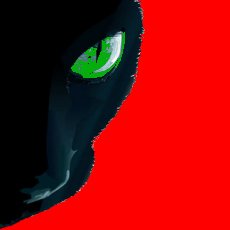 I so rarely do this, but as I wrote in
I so rarely do this, but as I wrote in