The Problem
As you may have heard from my whining over the past few days, there is some kind of major fail with Twitter's API that is causing massive freezing and hangs in Tweetdeck Desktop for SOME users.
The problem is NOT just affecting Tweetdeck. Hootsuite has different symptoms (slow posts, etc), but it's all related. Many clients are probably affected, but again, it's probably random symptoms on random accounts so it's hard to pin down what is happening to whom. Software is just like that sometimes. It sucks,I know. We just have to deal with it. At least until the next Rapture solves this crap for all of us :)
Why some are punished and others are not is something only Twitter engineers, or your god of choice can explain to you. I wouldn't hold your breath waiting for that answer, but it really doesn't matter.
What does matter is that you can help them fix this problem sooner by sending them "debugging logs" which are stored on your computer. The more of you who do this, the faster the problem may be fixed:
Here's how to help
It's really much easier than it looks. Just read slowly… and breathe.. for the love of dog… breathe :)
Where do I find the log file & How do I enable debug logging in TweetDeck?
From time to time you may be asked to provide a log file when troubleshooting a problem with us here at TweetDeck.
Your log file is named "tweetdeck-app.log" and can be found in the following folder:
- Mac OS X: Places/(your username)/Library/Preferences/TweetDeckFast.FFF[random letter and numbers]/Local Store
- Windows XP: C:\Documents and Settings\[user]\Application Data\TweetDeckFast.FFF[random letter and numbers]\Local Store
- Windows Vista: C:\users\[user]\AppData\Roaming\TweetDeckFast.FFF[random letter and numbers]\Local Store
- Linux: /home/(your username)/.appdata/TweetDeckFast.FFF[random letter and numbers]/Local Store
Please note that some of the folders may be hidden.
Email it to the address you will have been given and we will be able to have a clearer picture of what is going on.
Debug Logging
If you are asked by TweetDeck Support to enable debug logging, here's what you need to do:
1. Find the file debug.xml in the following location:
Mac OS X: Places > Home Directory (ie your username) > Library/Preferences/TweetDeckFast.FFF[random letter and numbers]/Local Store
Windows XP: C:\Documents and Settings\[user]\Application Data\TweetDeckFast.FFF[random letter and numbers]\Local Store
Windows Vista & Windows 7: C:\Users\[user]\AppData\Roaming\TweetDeckFast.FFF[random letter and numbers]\Local Store
Linux: ~/.appdata/TweetDeckFast.FFF[random letter and numbers]\Local Store
Please note that some of the folders may be hidden.
2. Edit the file using a basic text editor (eg Notepad, NOT Microsoft Word or suchlike)
3. The file should look like this:
<?xml version="1.0" encoding="utf-8"?>
<debug>
<enabled>false</enabled>
</debug>
4. Change the word "false" to "true" so that it looks like this:
<?xml version="1.0" encoding="utf-8"?>
<debug>
<enabled>true</enabled>
</debug>
5. Save the file, overwriting the original.
6. Restart your TweetDeck (and run it until the problem has occurred a few times). Now when you send your debug information to TweetDeck Support, we will have much more detail than normal.
Power users: If you want to be really nice, delete or empty the actual log file first before running Tweetdeck. This will give them a nice clean log, but it's not vital to do this.
7. Attach the log file ( tweetdeck-app.log ) to an email and send it to: community@tweetdeck.com.
Please note, once you have been informed by TweetDeck Support that we no longer need any more logging, you should perform this operation again, but change the "true" back to "false". Detailed debug logging will slow down the operation of your TweetDeck so should not be left in place when not required.
8. Finally, use the Retweet button below to pass this on as far as it can travel. (This is very important.)
That's all there is to it. You're done! And thanks. This will be a huge help to the developers at Tweetdeck and Twitter.
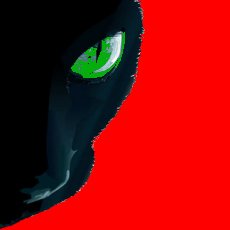 I so rarely do this, but as I wrote in
I so rarely do this, but as I wrote in